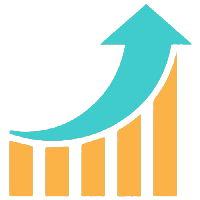RingCentral was founded in 1999 by Vlad Shmunis and launched in 2003 as one of the first providers to offer cloud-based IP PBX and phone service. The company provides a robust, redundant, and reliable platform that has numerous features. For more than a decade, RingCentral has offered small and medium-sized businesses phone features that were previously only available to the largest and richest companies. While it now has plenty of competition, RingCentral is still an industry leader.
Additional Reading:
- RingCentral Pricing & Plans: The Complete Breakdown
- Top 8 RingCentral Alternatives
RingCentral Products Overview
RingCentral provides solutions for all businesses, regardless of the size. Their solutions include products such as cloud-based phone systems, online messaging & video meetings, contact centers, support centers, internet faxing and much more. Overall, the products are packed with features that provide powerful tools for efficient, modern business communication.
There are 7 RingCentral pricing tiers offered to customers:
- RingCentral Office — All-in-one cloud-based phone system
Individual products:
- RingCentral Meetings — Online meetings, video conferencing, team messaging
- RingCentral Desktop App — Team messaging software
- RingCentral Fax — Online internet fax, anywhere & from any device
- RingCentral Contact Center — Call center software with cloud-based solutions and softphones
- RingCentral Engage — Customer support platform with multichannel features
RingCentral Office is a powerful cloud phone system with over 50 features, and it’s also the main product for business communication. Users can also choose to use the other six products that are offered individually, making the RingCentral pricing plan modular.
Now, we’re going to go over each of these products covering its features, and also explore the RingCentral pricing structure works so that you can get a better understanding of what you’re getting for your budget.
Let’s start with Office since it’s the most important product coming from any RingCentral pricing plans.
RingCentral Office
RingCentral Office is a cloud phone system that integrates phone, video, messaging, meetings, and analytics in one solution. With Office, you can say goodbye to ancient PBX systems and hello to new, cutting-edge communication technology hosted in the cloud. This feature-rich phone system will allow you to efficiently communicate your day-to-day business operations using cloud phone systems, HD video, messaging, fax, and more.
How Does Ringcentral Office Help Your Business?
The phone system is simple to set up with an ease of use perfect for larger teams. Office allows you to easily connect with all team members on the same platform, using multiple devices. Whether your team members want to use desktop computers or mobile devices, all they have to do is install & set up the RingCentral Office app.
You have to ability to communicate through multiple devices using the smartphone or desktop app, and you can also integrate other apps such as Google, Zendesk or Salesforce. In short, RingCentral Office provides you with a lot of flexibility when it comes to communication.
The phone system is packed with modern features such as cloud PBX, mobile apps, local numbers, vanity numbers, toll-free numbers, call managing, intercom, paging, business voicemail, fax and more. On top of that, your business administration can make use of features like call monitoring, call logs, multi-site management, and analytics portal with QoS & performance reports. You can also hold meetings, webinars, and web conferences using HD-quality video & audio capabilities.
Security is also guaranteed with their VoIP phone service, and you even get the ability to assign roles & grant permissions for a little bit of that extra security. All things considered, Office is a powerful product that you can leverage for as low as $19.99 per user if you take on a yearly pricing.
RingCentral Office Pricing & Features
There are four plans available for RingCentral Office — Essentials, Standard, Premium & Ultimate.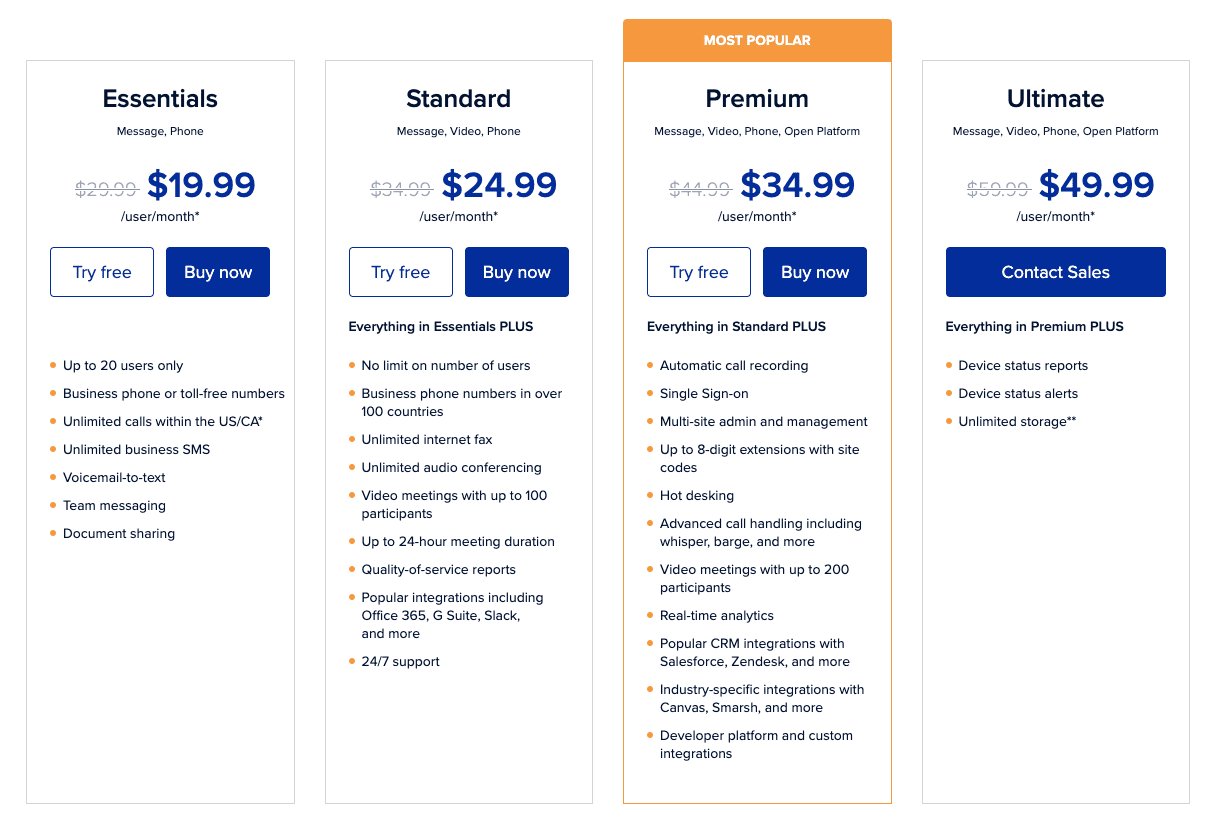
RingCentral Office Annual Pricing & Plans – Updated on June 17, 2020
Different RingCentral plans bring different features, and we’re here to help you decide which plan to choose for your business. Pricing is largely based on team size and commitment, and you can get better deals if you’re buying for 100+ users with annual payment plans. Committing to a yearly RingCentral plan seems to be the best option, and you are to pay $19.99/month per user for the Essential Plan, or $49.99/month per user for the Ultimate plan.
If you prefer to pay monthly instead, they have plans that cost you an additional $10/month per user.
Here is a full list of features for all four Office plans:
| ESSENTIALS | STANDARD | PREMIUM | ULTIMATE | |
| Pricing | Annually – $19.99/user/moMonthly – $29.99/user/mo | Annually – $24.99/user/moMonthly – $34.99/user/mo | Annually – $34.99/user/moMonthly – $44.99/user/mo | Annually – $49.99/user/moMonthly – $59.99/user/mo |
| Unlimited phone calls | Yes | Yes | Yes | Yes |
| Toll-free minutes | 100 mins/mo | 1,000 mins/mo | 2,500 mins/mo | 10,000 mins/mo |
| Unlimited Business SMS | Yes | Yes | Yes | Yes |
| Call management & phone system administration | Yes | Yes | Yes | Yes |
| Phone rental options: desk and conference phones | Yes | Yes | Yes | Yes |
| Mobile apps for iOS and Android | Yes | Yes | Yes | Yes |
| High-definition (HD) voice | Yes | Yes | Yes | Yes |
| Visual voicemail and voicemail to email | Yes | Yes | Yes | Yes |
| Team collaboration | Yes | Yes | Yes | Yes |
| Integrations with Microsoft®, Google, Box, and Okta | Yes | Yes | Yes | Yes |
| 24/7 Customer support | Yes | Yes | Yes | Yes |
| Professional implementation | Yes | Yes | Yes | Yes |
| Multi-level auto attendant | No | Yes | Yes | Yes |
| Internet fax | No | Yes | Yes | Yes |
| Call logs and reports | No | Yes | Yes | Yes |
| Quality of Service Reports | No | Yes | Yes | Yes |
| Automatic call recording | No | No | Yes | Yes |
| Multi-site support | No | No | Yes | Yes |
| Custom app development and deployment | No | No | Yes | Yes |
| Integration with Salesforce.com, Zendesk®, and Desk.com + More | No | No | Yes | Yes |
| Single Sign-on | No | No | Yes | Yes |
| Voicemail transcription to text | No | No | Yes | Yes |
| Video Conferencing | 4 people per meeting | 4 people per meeting | 100 people per meeting | 200 people per meeting |
| Multi-site admin and management | No | No | Yes | Yes |
| Hot Desking | No | No | Yes | Yes |
| Custom Integrations | No | No | Yes | Yes |
Now, the Essential plan ($19.99/user/month) should cover the basics for modern phone systems, however, you’re limited to 10 users, 100 toll-free minutes per month, and you miss out on some of the features. The Premium plan ($39.99/user/month) will get you access to all features, but you don’t get as much user access & free minutes as with the Ultimate plan ($49.99/user/month).
As we can see, the more expensive plan offerings allow businesses to host more members in meetings, more toll-free minutes, and access to more advanced features such as multi-site support, CRM integration, automatic call recording and more.
Additionally, businesses can expand their system with additional local phone numbers at these rates:
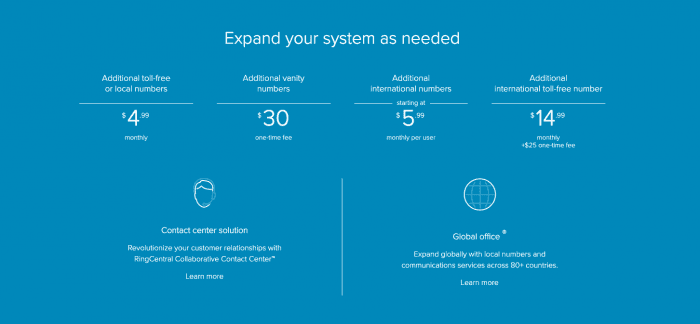
Overall, RingCentral Office is a powerful all-in-one tool for business communication, and there are tons of useful features available with both essential & ultimate plans.
If your business doesn’t require all this technology, you can instead choose to invest in some of the products that are offered individually. They have plans tailored to offer products for specific needs, and you get the chance to spend less money each month.
RingCentral Meetings
RingCentral Meetings is the first individual product that offers you the ability to host & experience high-quality online meetings with dozens of team members from multiple devices. In short, Meetings allows you to create a call group with over 100 participants, share screens & apps, chat, use a whiteboard, annotations, and much more. You get access to HD video, multiple device support, team messaging, and additional add-ons.
If you require this individual product, Meetings comes at three separate pricing tiers:
- Free — $0/user/month
- Essentials — $14.99/user/month
- Advanced — $19.99/user/month
All three plans come with different features, more minutes, longer meeting durations, and the decision comes down to your team’s needs.
Let’s take a look at features from each of the three plans:
| FREE | ESSENTIALS | ADVANCED | |
| Unlimited 1:1 meetings | Yes | Yes | Yes |
| Group meetings with up to 100 participants | 40 minutes limit | Unlimited meeting duration | Unlimited meeting duration |
| Desktop and application sharing | Yes | Yes | Yes |
| Simultaneous screen share | Yes | Yes | Yes |
| Whiteboarding | Yes | Yes | Yes |
| Annotation | Yes | Yes | Yes |
| Private and group in-meeting chat | Yes | Yes | Yes |
| Team messaging and collaboration | Yes | Yes | Yes |
| Integration with Outlook®: one-click scheduling | Yes | Yes | Yes |
| Join meetings from computers, iPhones, Androids, landlines, and room systems | Yes | Yes | Yes |
| Local recording (*MP4 and M4A) | Yes | Yes | Yes |
| Secure meetings (*secure web access (HTTPS) and Secure Socket Layer (SSL) encryption) | Yes | Yes | Yes |
| Phone support* | No | Yes | Yes |
| Reporting | No | Yes | Yes |
| Schedule Meetings for Me | No | Yes | Yes |
| Single Sign-on | No | Yes | Yes |
| Call Me/Call Out | No | Yes | Yes |
| Outbound local PSTN minutes for Meetings Call Me | No | 1,000 minutes per license | 2,500 minutes per license |
| Advanced team messaging and collaboration | No | Yes | Yes |
| Dashboard with real-time reporting | No | No | Yes |
| Available SLA | No | No | Yes |
All three plans give businesses access to great features for conferencing. Choosing a paid RingCentral pricing plan provides access to more advanced features such as reporting and unlimited calling duration which is a decent deal if your business is heavily reliant on online meetings.
RingCentral’s Help & Support Options:
- Customer phone support available with separate numbers for the US, Canada, the UK, Ireland, Spain, France, Belgium, Netherlands, Luxembourg, Germany and Australia. (Be prepared to provide your RingCentral phone number and security answer.)
- Live phone support for RingCentral Office (2+ users) plans is available 24/7.
- Live phone support for RingCentral Office (1 user) is available 5:00AM – 6:00PM PT, Monday through Friday (excluding holidays).
- Non-English support available Monday-Friday 9am-6pm Central European Time (CET)
- Live support chat via instant messaging, available 24/7.
- The ability to submit a ticket for handling more complex cases.
- Comprehensive knowledge base to answer frequently asked questions and quick troubleshooting.
- Guides, video tutorials and detailed training topics for different packages and services (Office, Contact Center Classic, Contact Center User Hub, RingCentral App, Meetings and more).
- Community message board where you can communicate with other RingCentral customers.
- A developer support center for issues such as app integrations.
- Service status page that displays any issues.
RingCentral Features and Services
RingCentral’s Most Popular Plan: Office Premium
- Unlimited video and audio meetings with screen sharing on desktop and mobile (100 people per meeting)
- Unlimited phone calls
- 2,500 toll-free minutes
- Unlimited Business SMS
- Call management and phone administration (includes call forwarding etc. – detailed below)
- Phone rental options: desk and conference phones
- Mobile apps for iOS and Android
- High-definition (HD) voice
- Visual voicemail and voicemail-to-email
- Team collaboration
- Integrations with Microsoft, Google, Box and Okta
- 24/7 Customer support
- Professional implementation
- Multi-level auto attendant
- Internet fax
- Call log reports
- Quality of Service Reports
- Automatic call recording
- Multi-site support
- Custom app development and deployment
- Integration with Salesforce.com, Zendesk and Desk.com
- Single Sign-on
- Voicemail transcription to text
Add-on Pricing to Expand Your Plan With New Features:
- Additional toll-free or local numbers: $4.99/mo
- Additional vanity numbers: $30 one time fee
- Additional international numbers: starting at $5.99/mo per user
- Additional international toll-free number: $14.99/mo + $25 one time fee
Available Calling Features:
- Call Management & Phone System Administration: This sums up many terms for the ways you can control inbound and outbound calls, including working hours. It also controls what phones are connected within the plan so you can work from anywhere. Includes the following features:
- Answering rules.
- Call transfer.
- Call forwarding: Redirect all calls
- Call screening: Have the inbound caller say their name before they can connect to a call.
- Call flip: Transfer a call from your home device to your mobile device without putting the caller on hold.
- Call logs: See who called and for how long
- Presence: See who your colleagues are talking to, if anyone, before transferring a call.
- Notifications: Get notifications via email, text message, and your softphone/app when you miss a call.
- Shared lines: More than one phone can be connected to the same number or extension; no need for call transfers.
- Call park: Transfer a call to a dedicated “empty” line while you find the best person to take the call, who can pick up the call without having to talk to the first agent again
- Intercom: Talk to your colleagues within the office through your desk phone.
- Paging: Your desk phones’ speakerphones become a mini PA system within a department. Make announcements directly through your desk phone or smartphone.
- Automatic call recording: Record calls for legal and training purposes
- Multi-level auto-attendant: Set up a way to navigate inbound calls to the best agent to take incoming calls.
- Inbound Caller ID by name: See more than just a phone number when your phone rings
- RingCentral Desktop App for team collaboration: Similar to Slack, Microsoft Teams or Cisco WebEx. This feature allows teams to communicate in their own permanent chat room, share notes, assign tasks, and access your files. This is available on all RingCentral Office plans.
- HD video conferencing: Hold conferences in 1080p on your tablet or computer using a regular webcam rather than room-sized equipment. The software automatically focuses on the person speaking.
- HD Voice: delivers audio in a higher quality speech during a regular call.
- Phone rental or purchase: Save money in the long term by buying, or save money upfront and be assured of the best technical support with ongoing rentals.
- Toll-free minutes: Every plan includes inbound toll-free minutes to be shared with all users. A toll-free number costs the same as a second local number.
- Unlimited inbound and outbound US calling: Plus great rates on international calls.
- Voicemail transcription: Access voicemail messages from your desk and mobile phones, email, desktop app, and online account.
- Mobile App: Available for iOS and Android.
Editor’s Bottom Line of RingCentral
With more than 350,000 small business customers, RingCentral has been a favorite among VoIP review sites, and with more than 2,500 employees the provider continues to innovate both with its in-house team and by making deals with smart companies.
One of the best moves it made was partnering with Zoom, enabling HD quality video conferences with large numbers of participants. Formerly, this was only available with huge hardware, some of which even required a dedicated room. Now laptop or tablet is all you need.
That offering was a game-changer that few other providers could compete with. RingCentral has had a big head start over today’s VoIP startups, yet the company is always looking forward rather than resting on its laurels. Every few years, the provider finds a way to reinvent itself and stay fresh.
It’s hard to say anything bad about RingCentral, but they do seem a little vanilla – vanilla, of course, is the most popular flavor of ice cream, so that’s good for most. RingCentral tends to avoid the bleeding edge and sticks to software and hardware with a proven track record.
If you want a great VoIP experience, you can’t go wrong with this company.